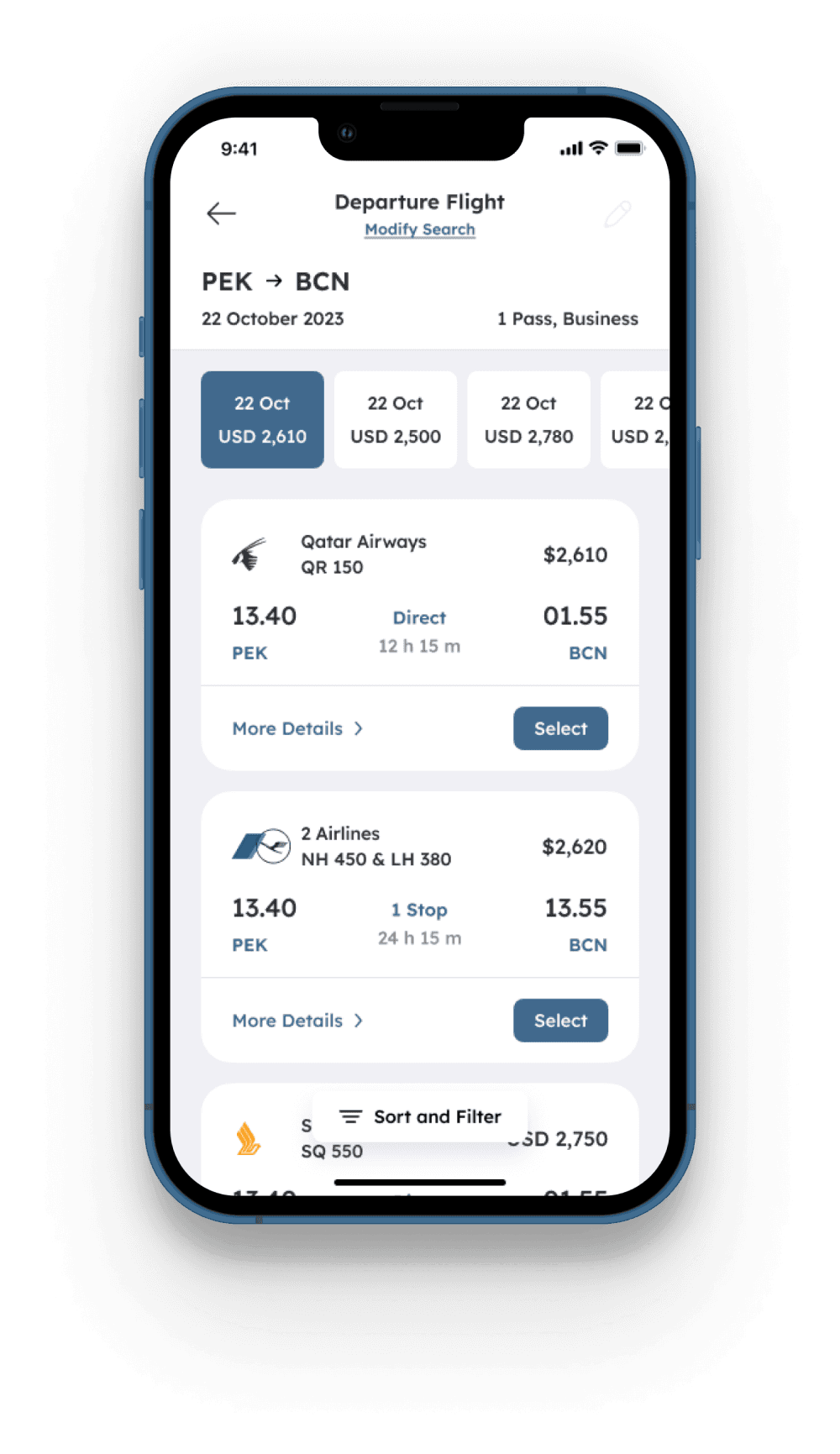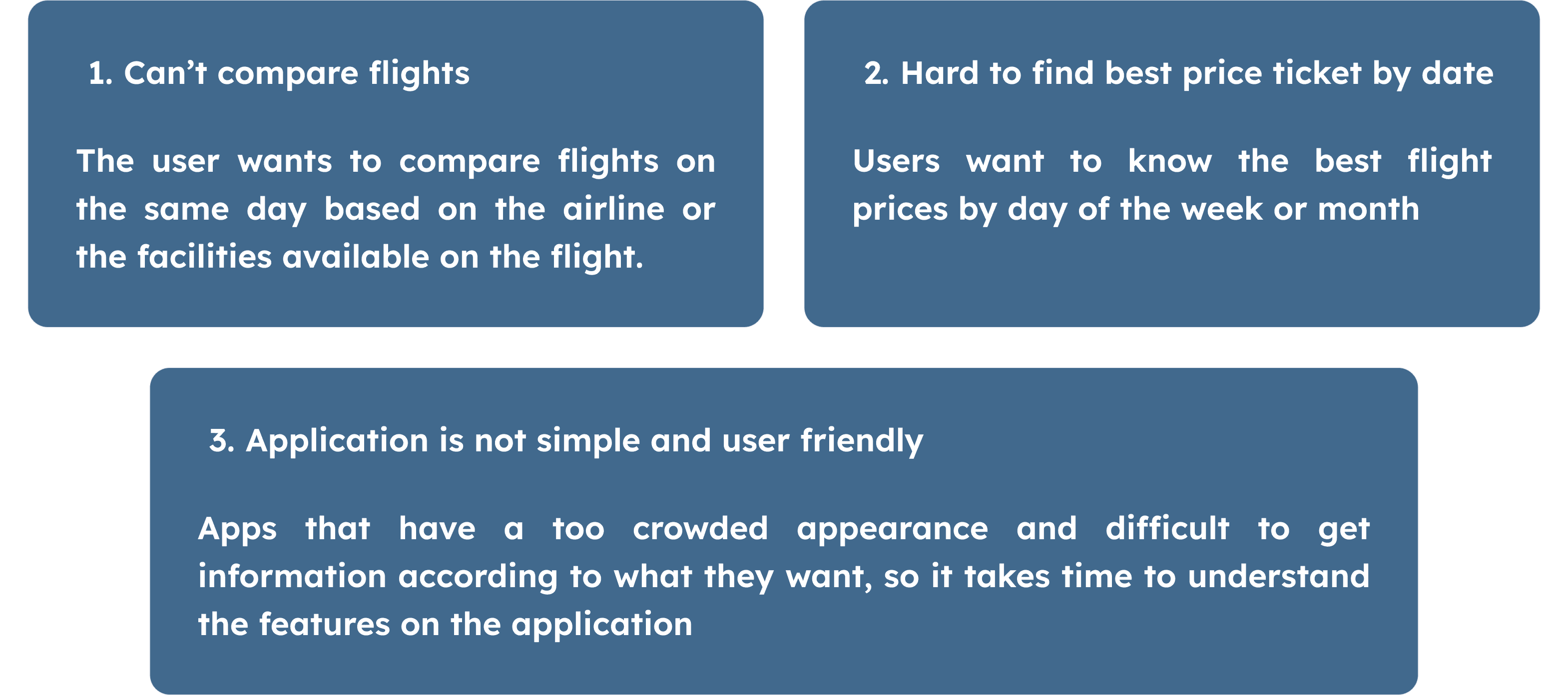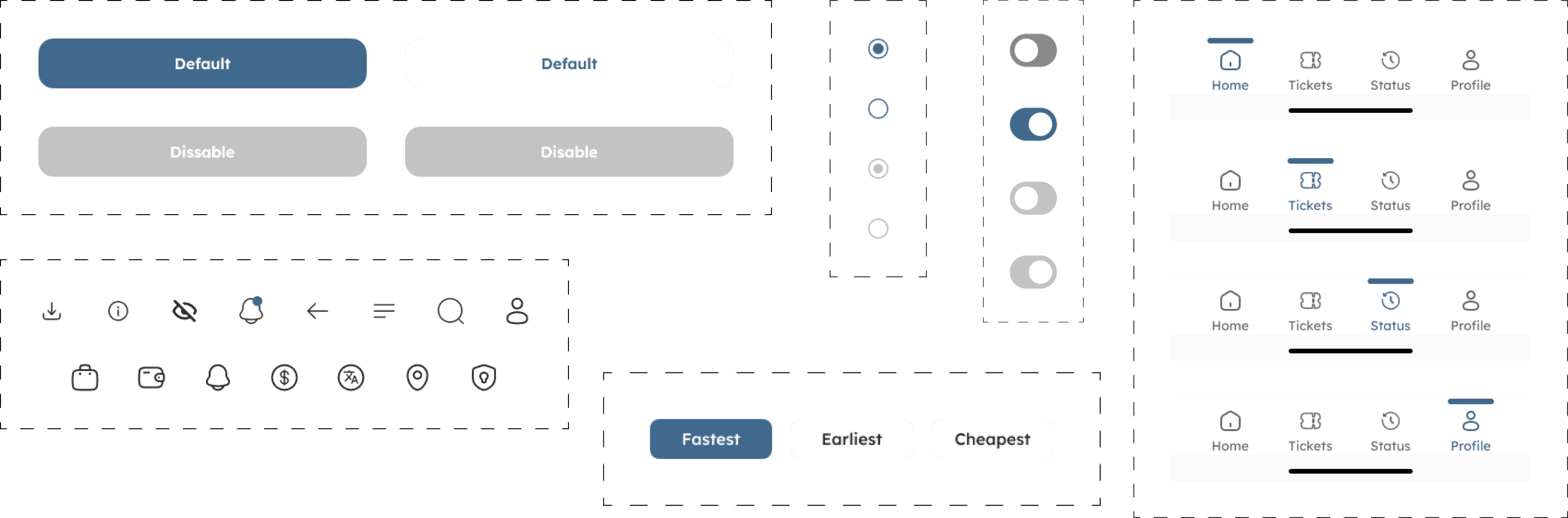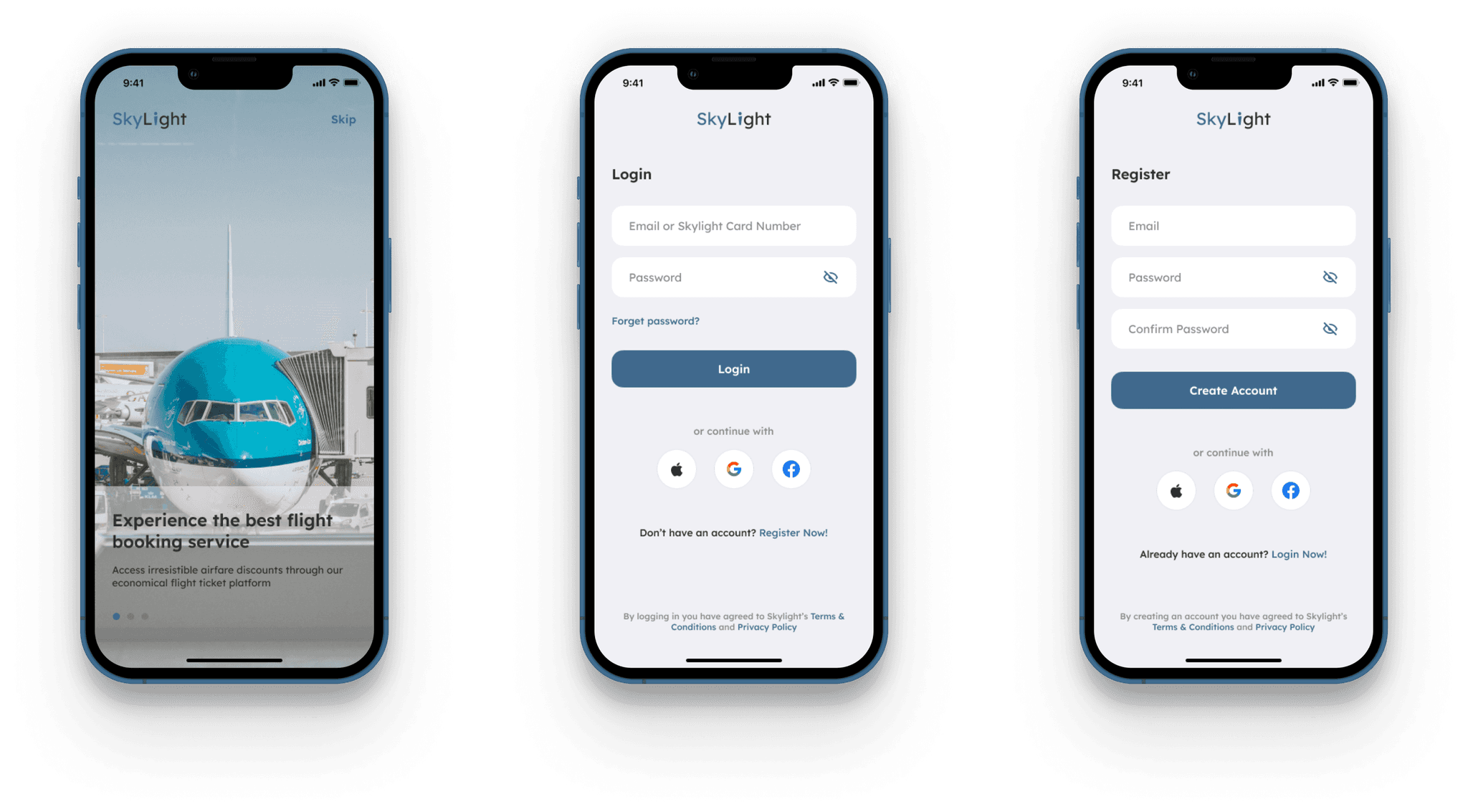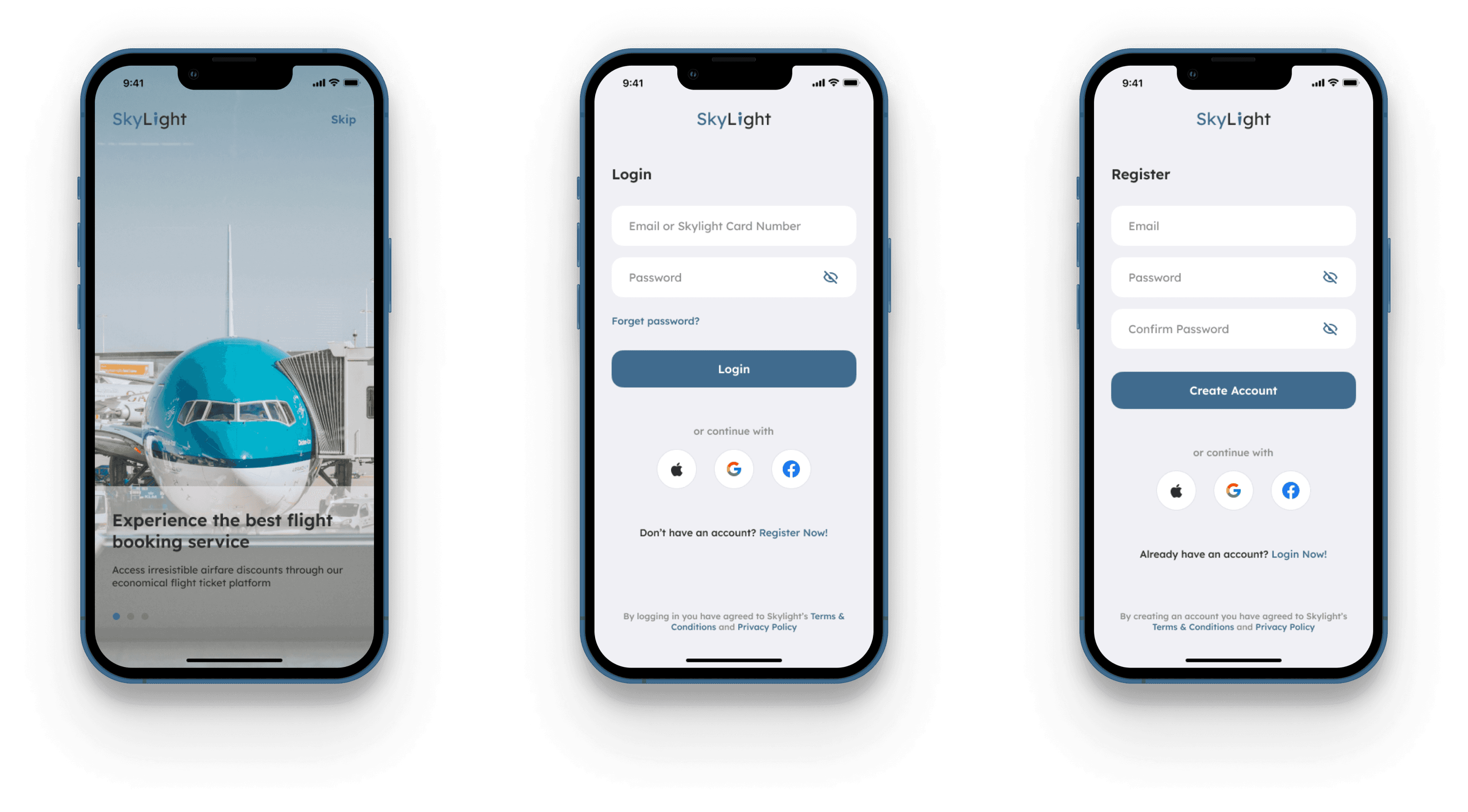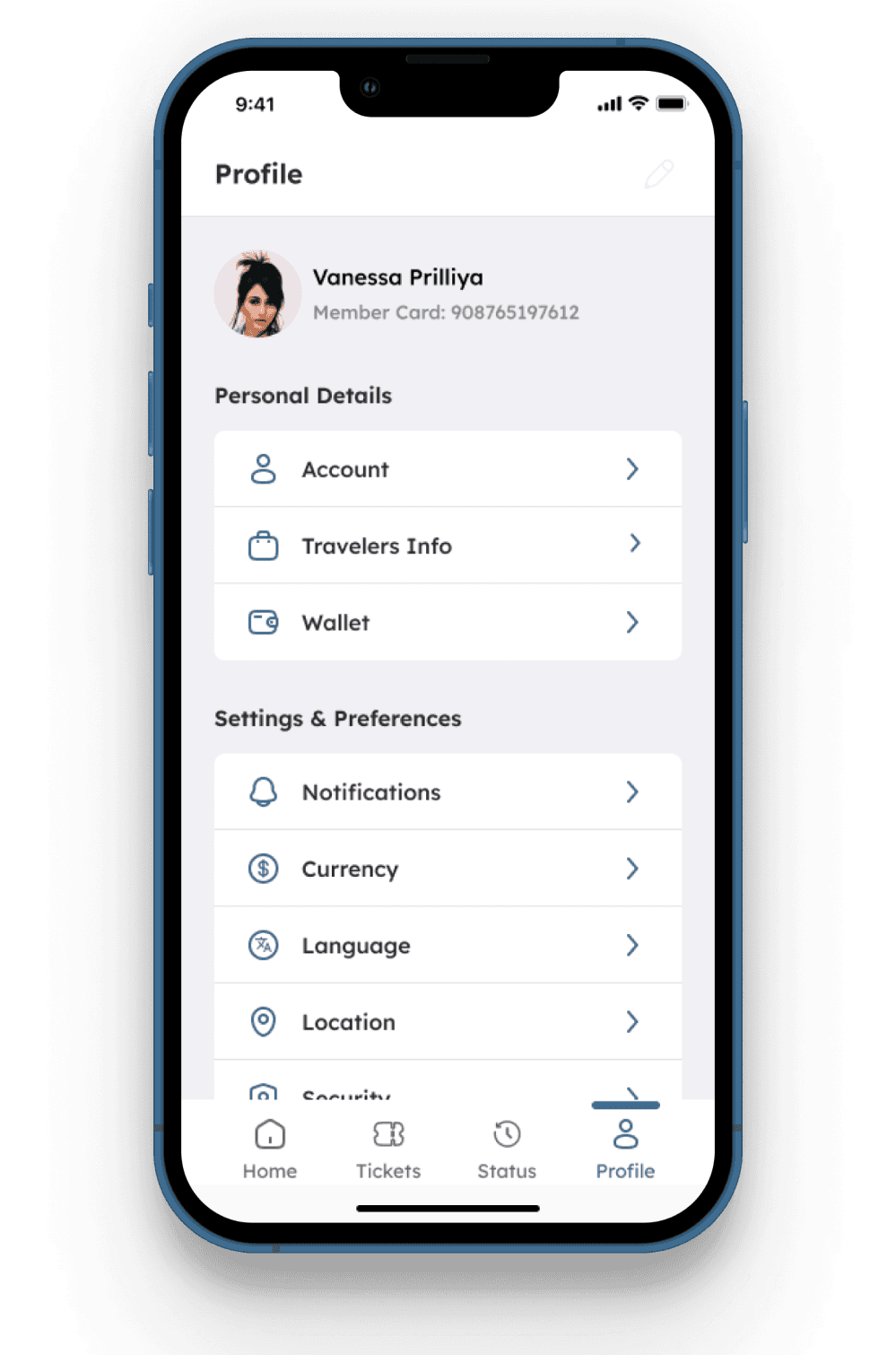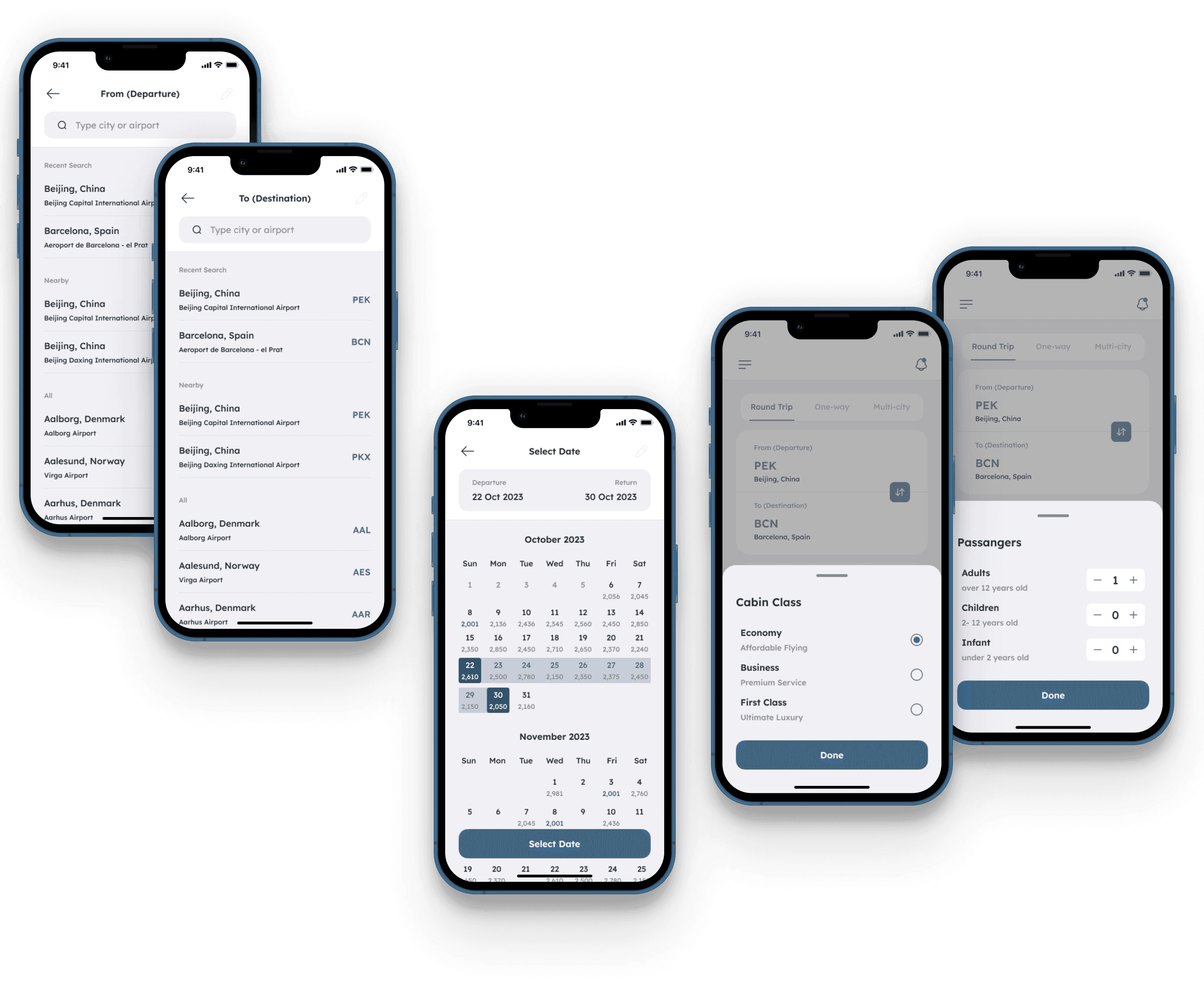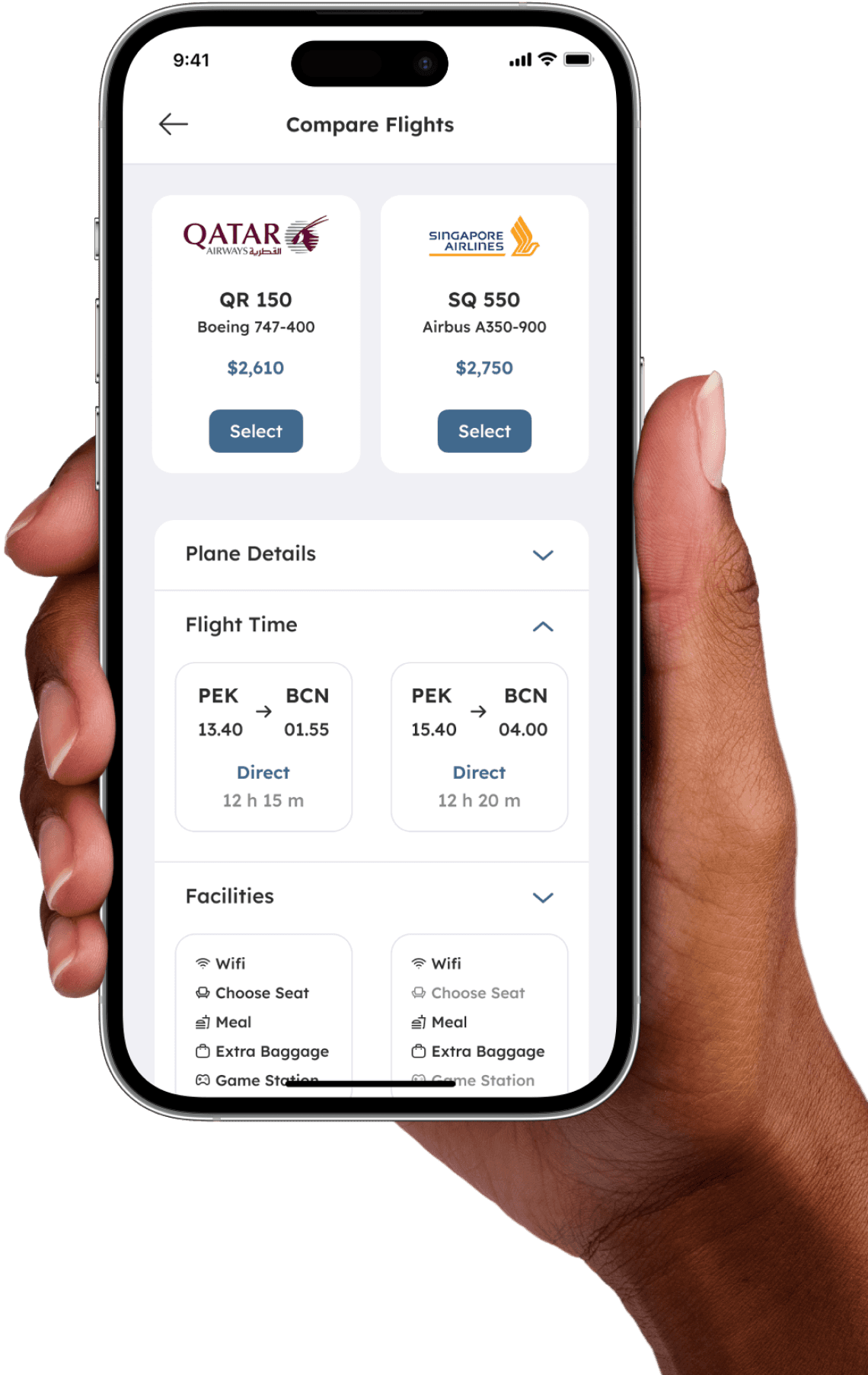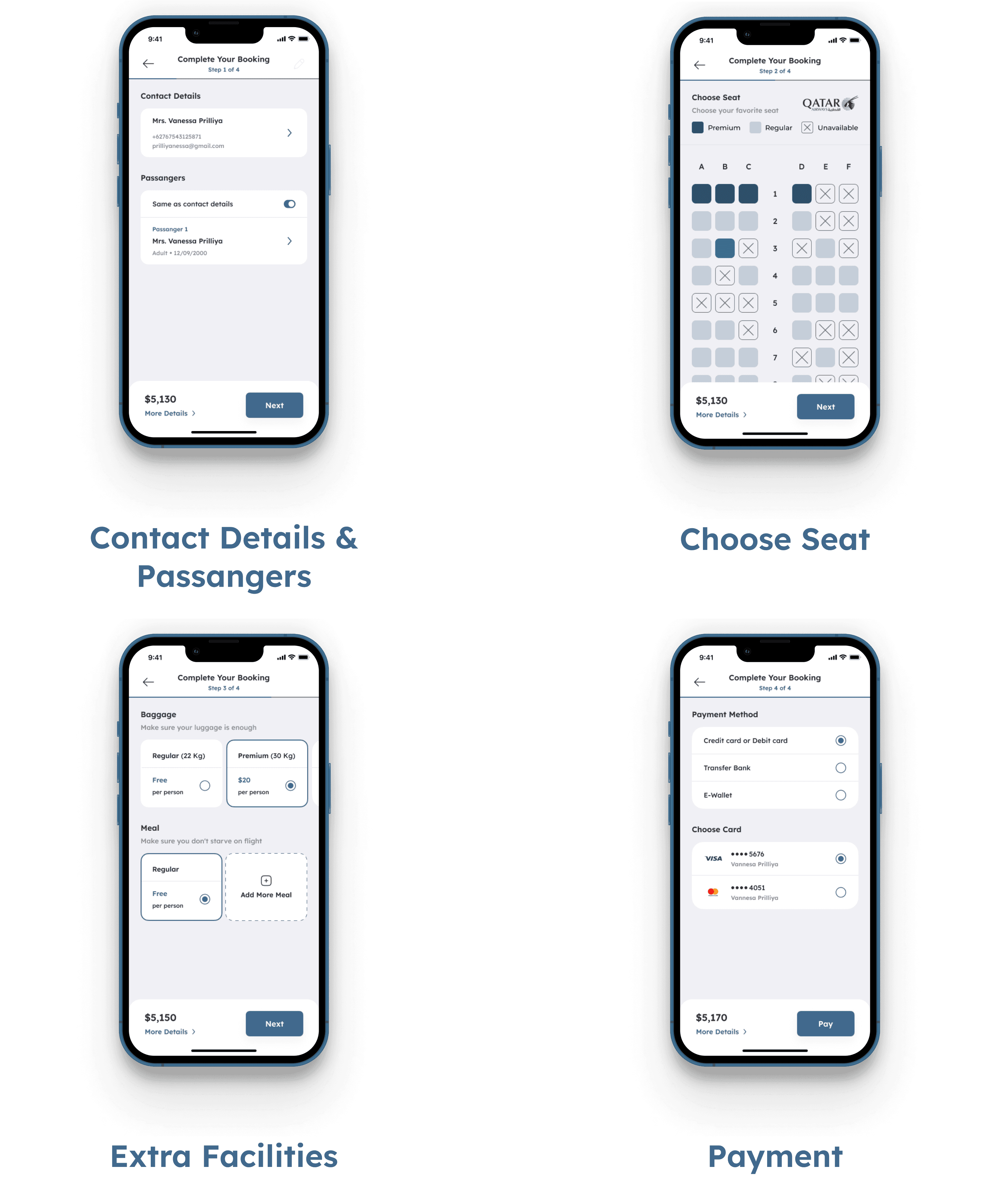About Project
Platform
Mobile App
Tools
Figjam, Whimsical, Figma, Maze
Challange
Problems
User Research
User research is conducted to understand the issues users encounter when using the ticket booking application, and it will be analyzed to address the problems that arise.

Information Architecture
The Information Architecture is meticulously crafted to organize and structure the application's features in alignment with a simple and user-friendly concept.

Design System
The design system is meticulously crafted to ensure unwavering consistency across every design element.
Steel Blue
#41698D
RGB: 65, 105, 101
Silver Blue
#C4CEDB
RGB: 196, 206, 219
Lavender Gray
#F0F0F5
RGB: 240, 240, 245
White
#FFFFFFF
RGB: 255, 255,255
Lexend is a typeface that prioritizes readability and optimal reading. It offers variable styles like Lexend Deca, Exa, and Mega for user preference. The font has a tall x-height, enhancing legibility, especially on screens, and features open apertures for clear character shapes. Designed for user comfort and versatility, Lexend is ideal for digital and print content.
24px
20px
16px
14px
12px
High Fedility Design
Onboarding
When initially launching the application, users will encounter an onboarding screen. Following that, users will be given the option to log in if they already have an account or register if they don't have one yet.
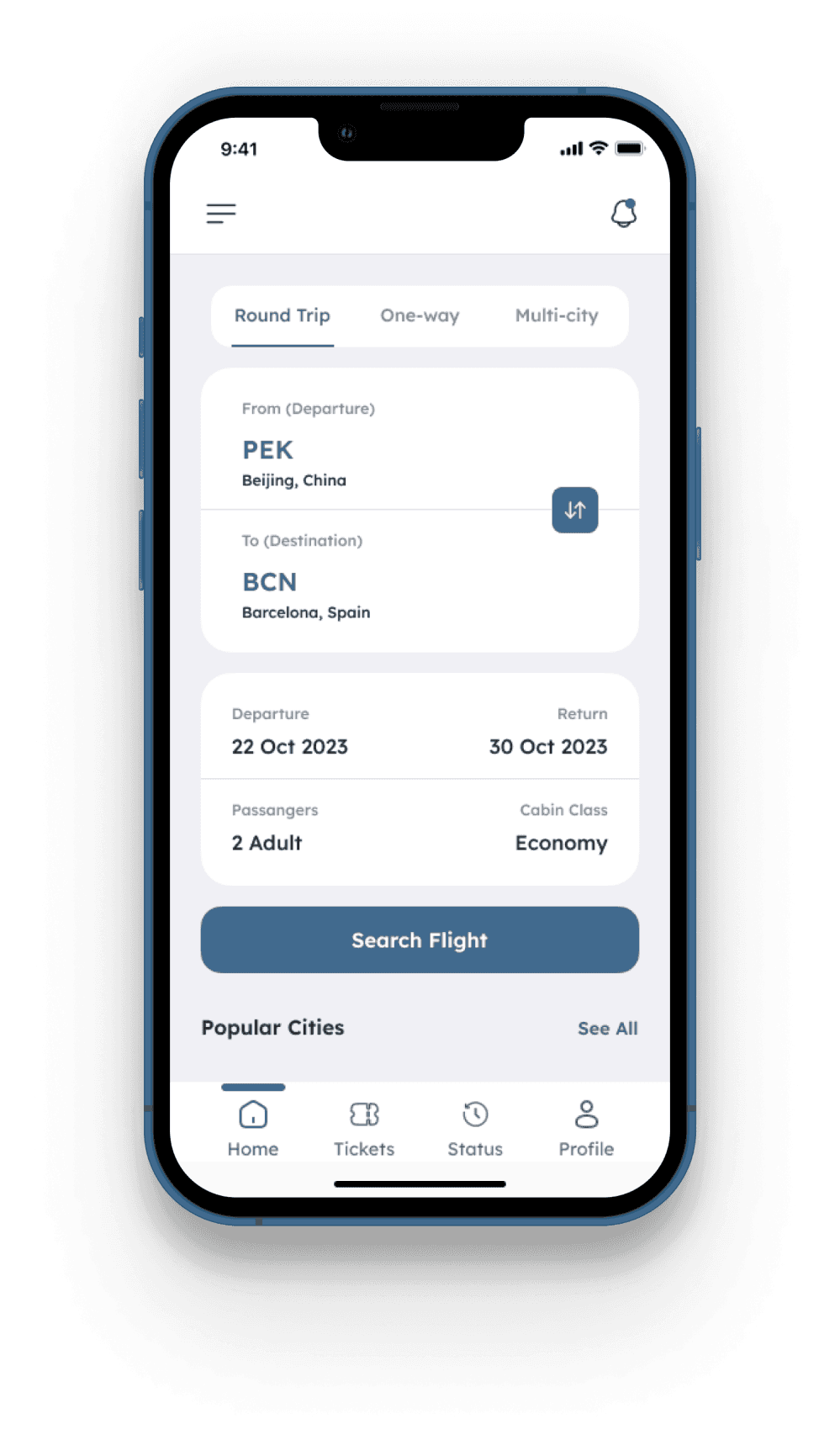
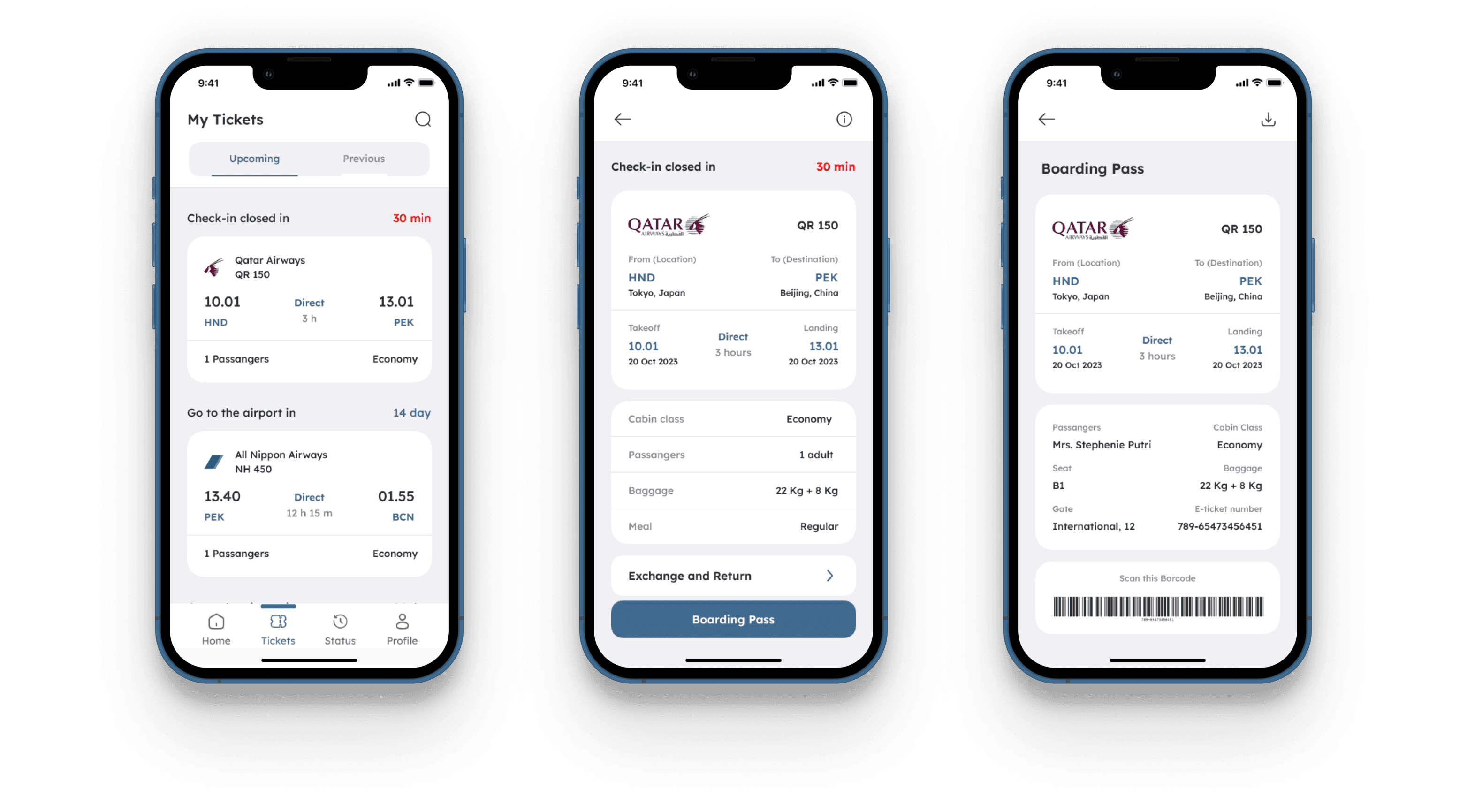



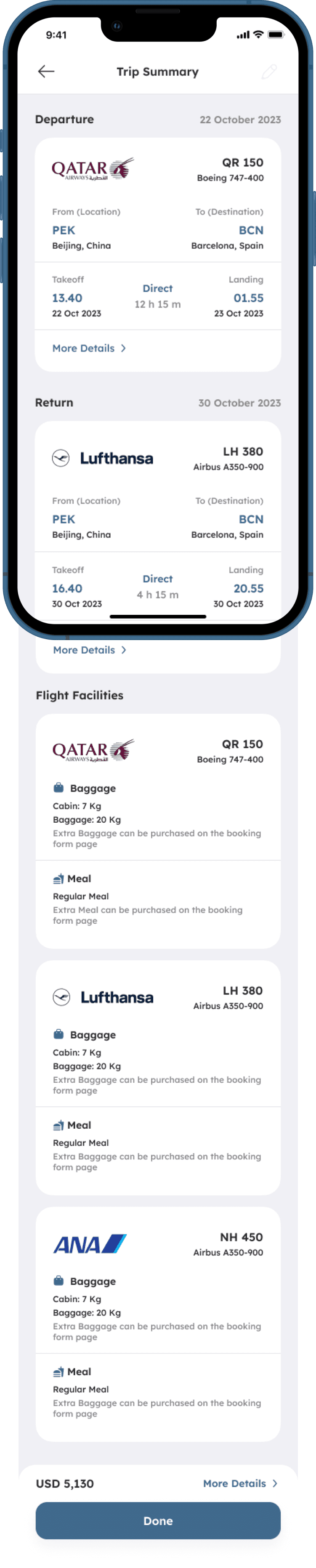
© 2023 Zydan Abdurrachman Fauzi, All rights reserved