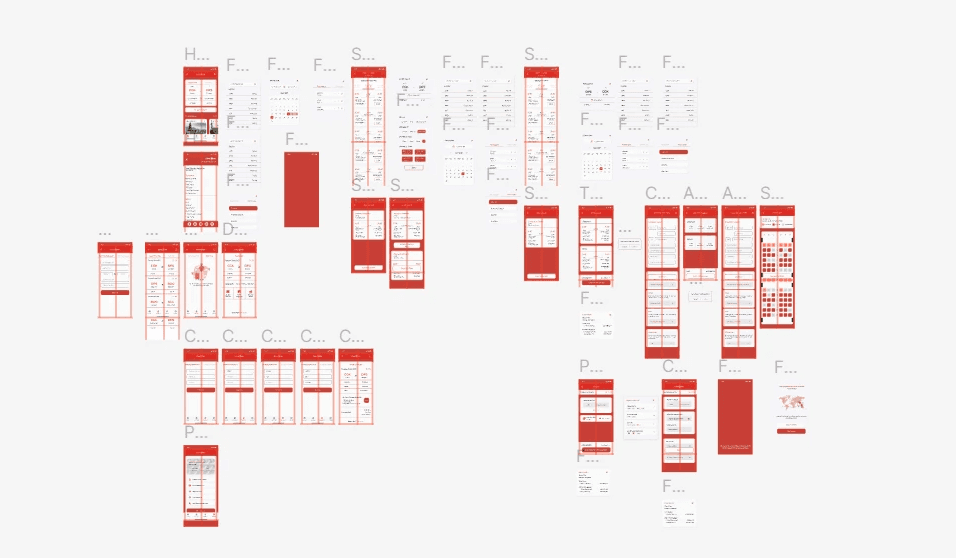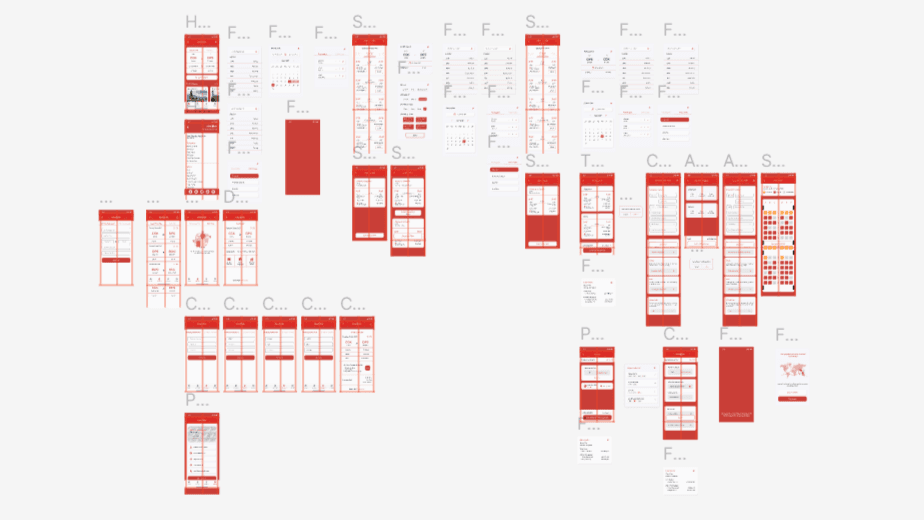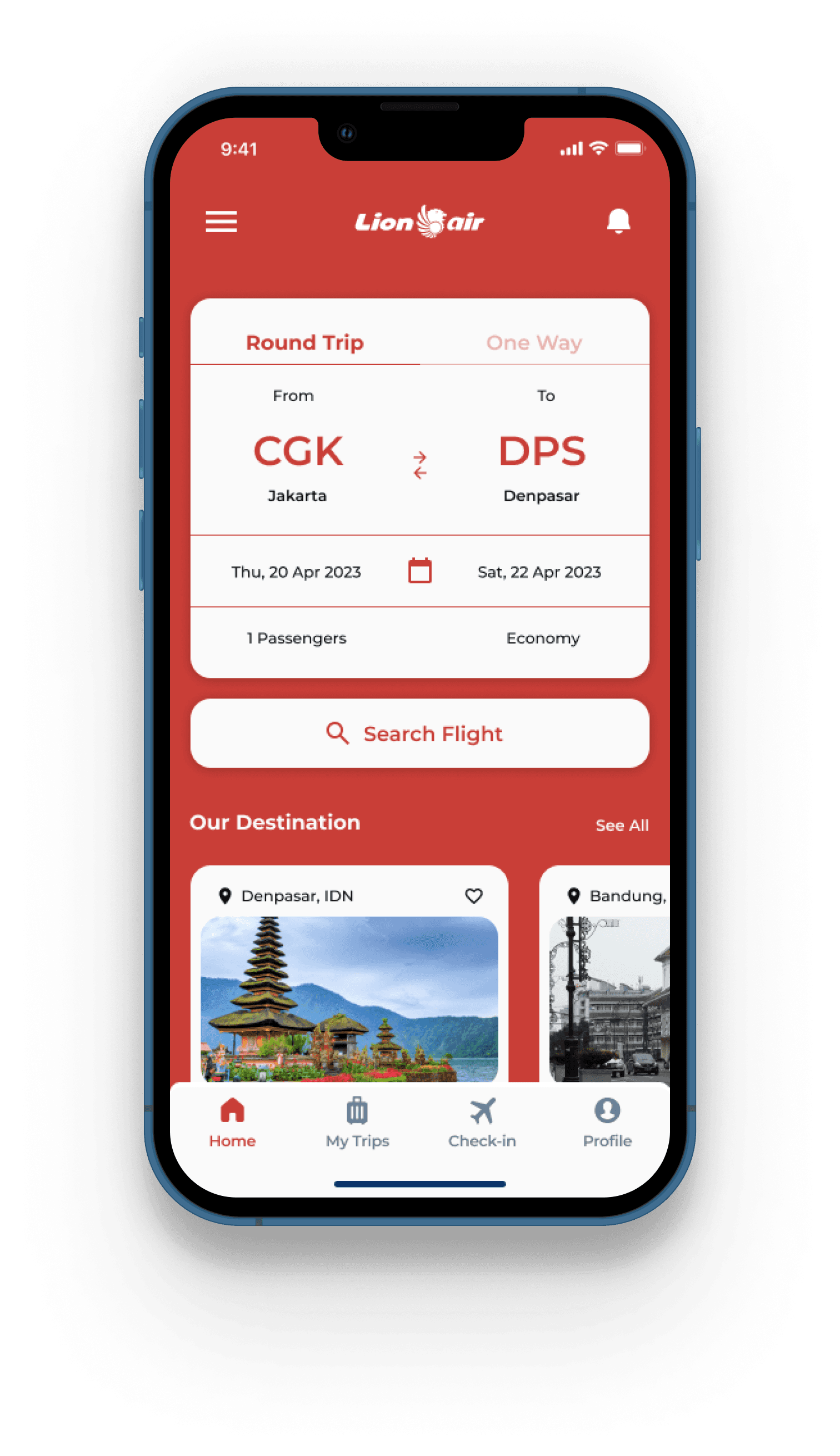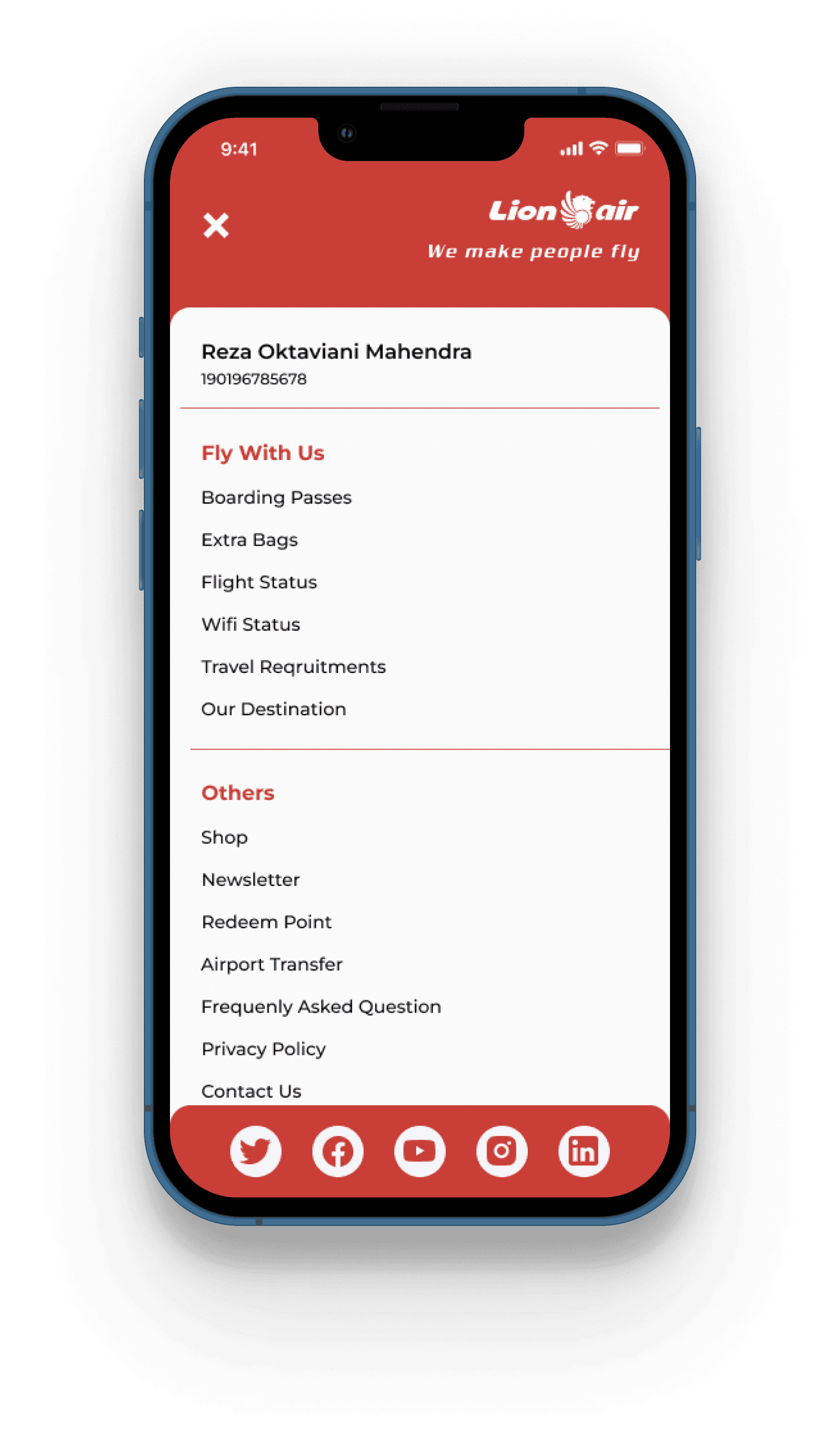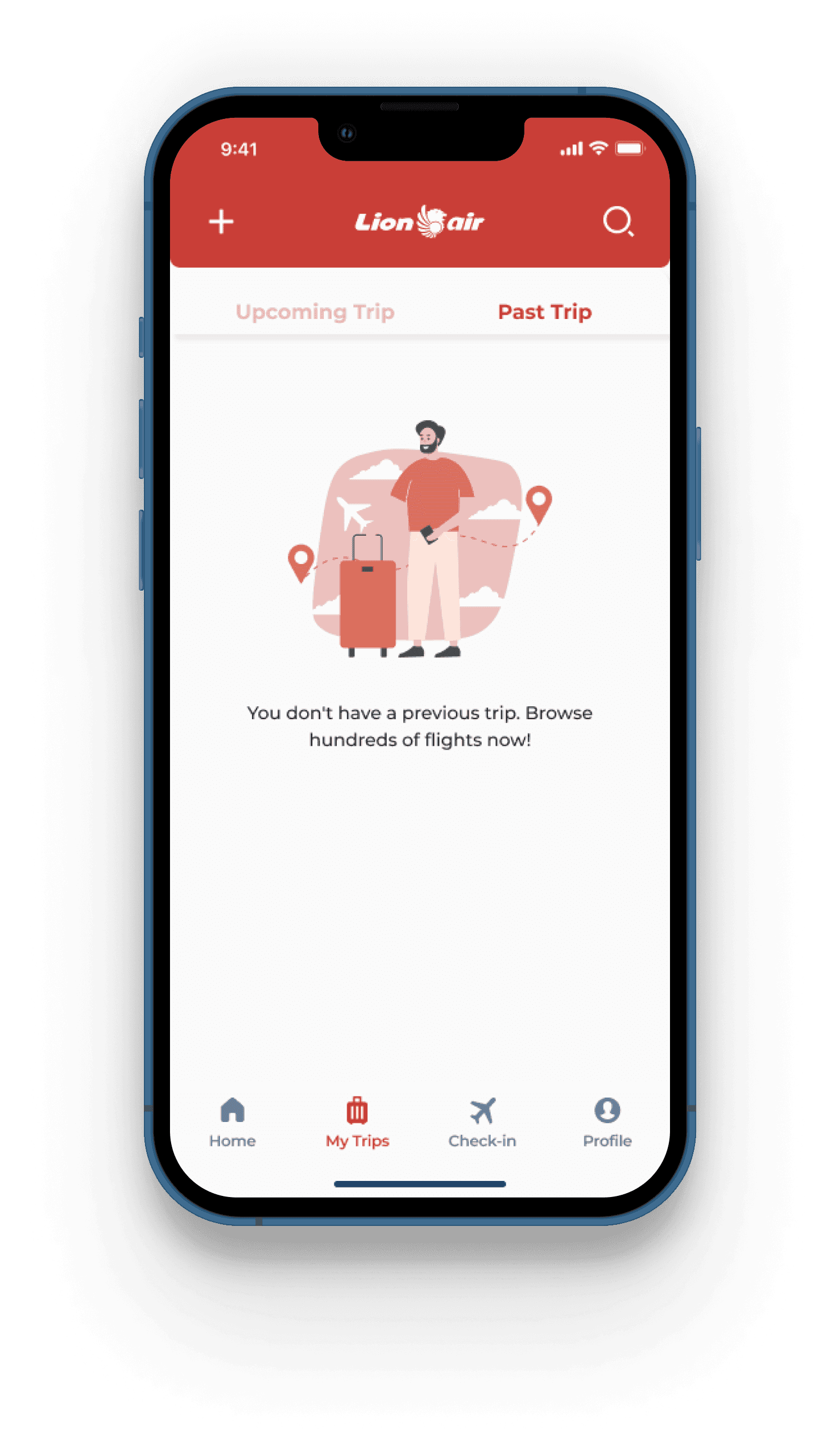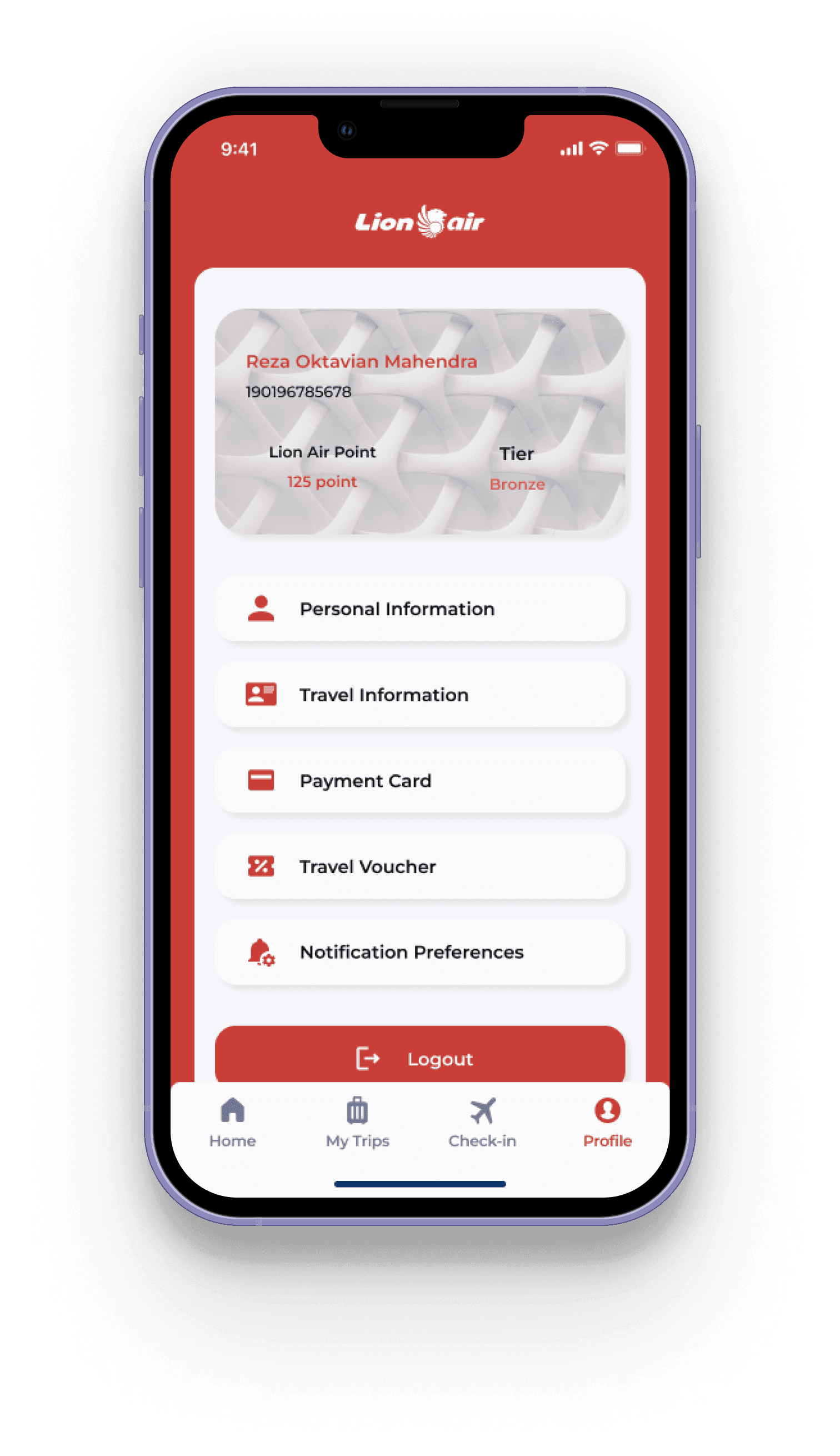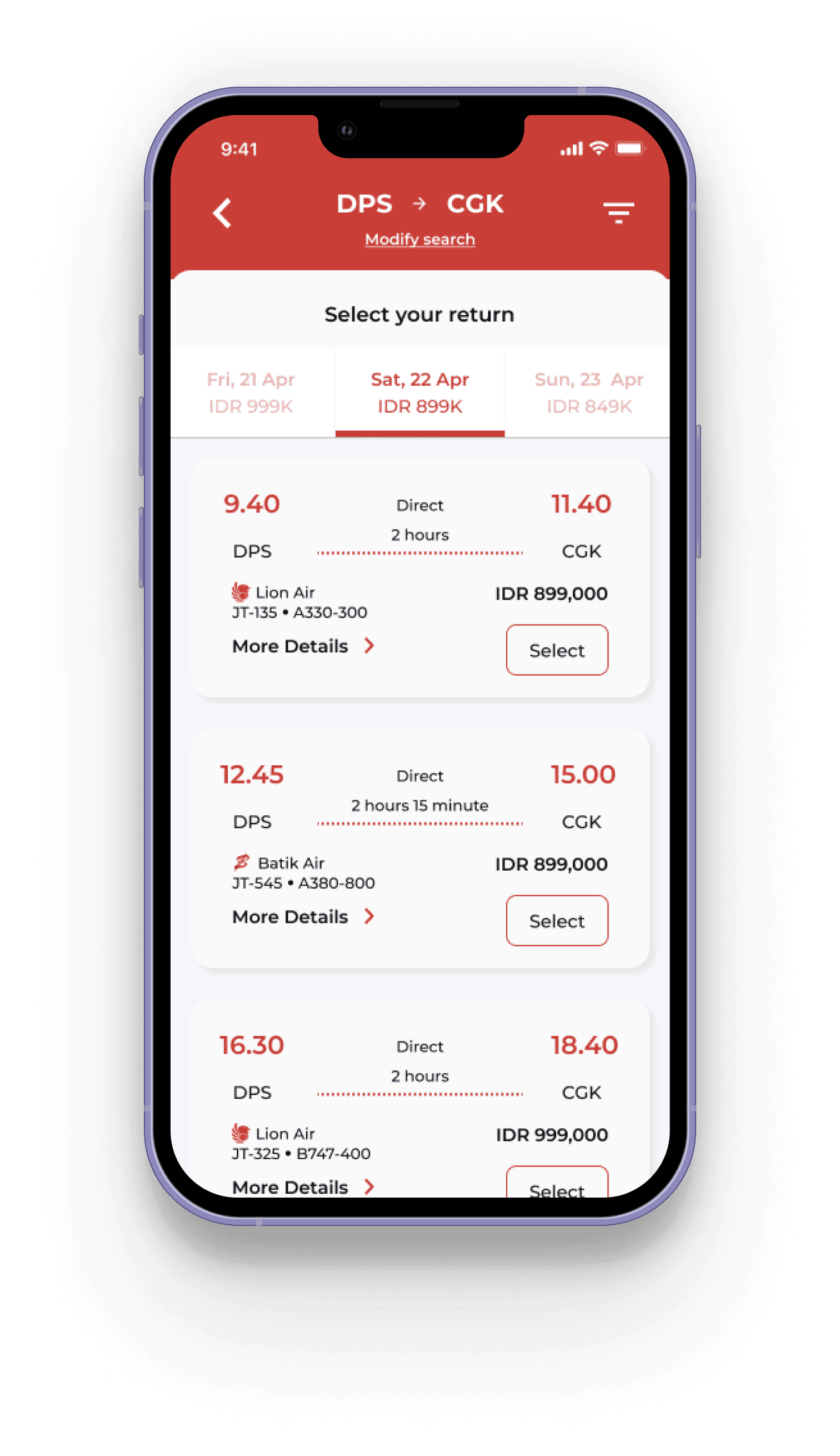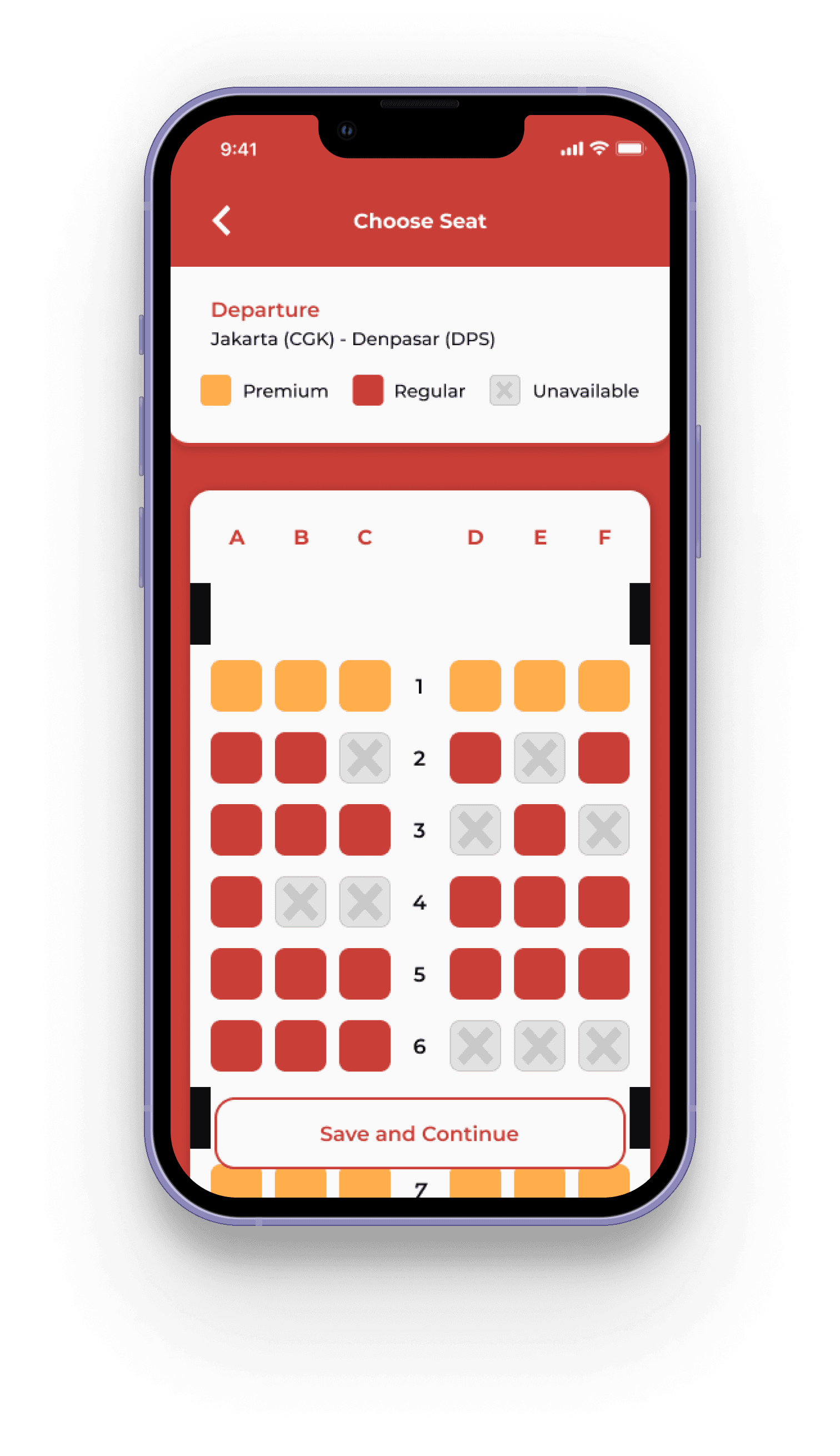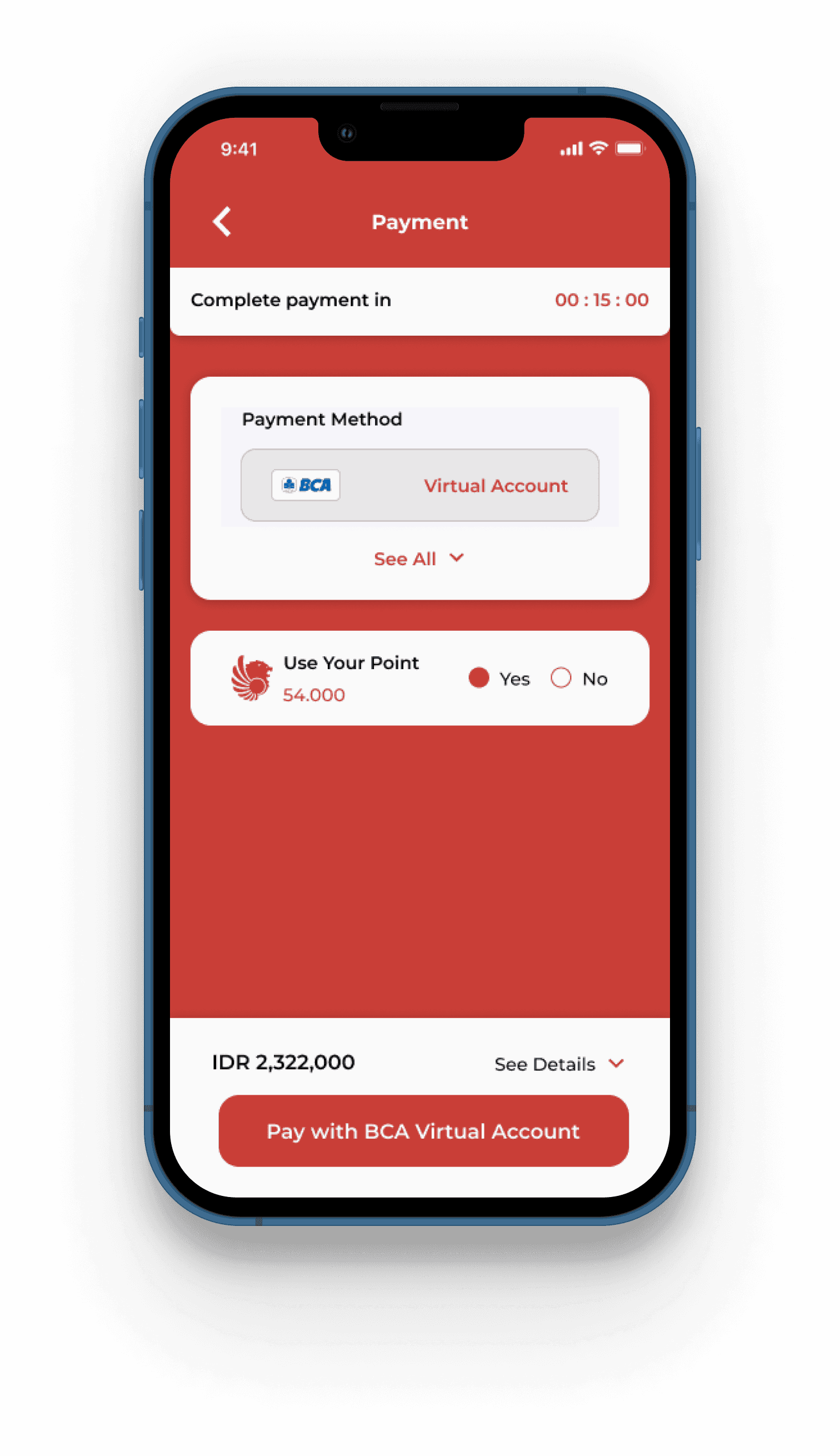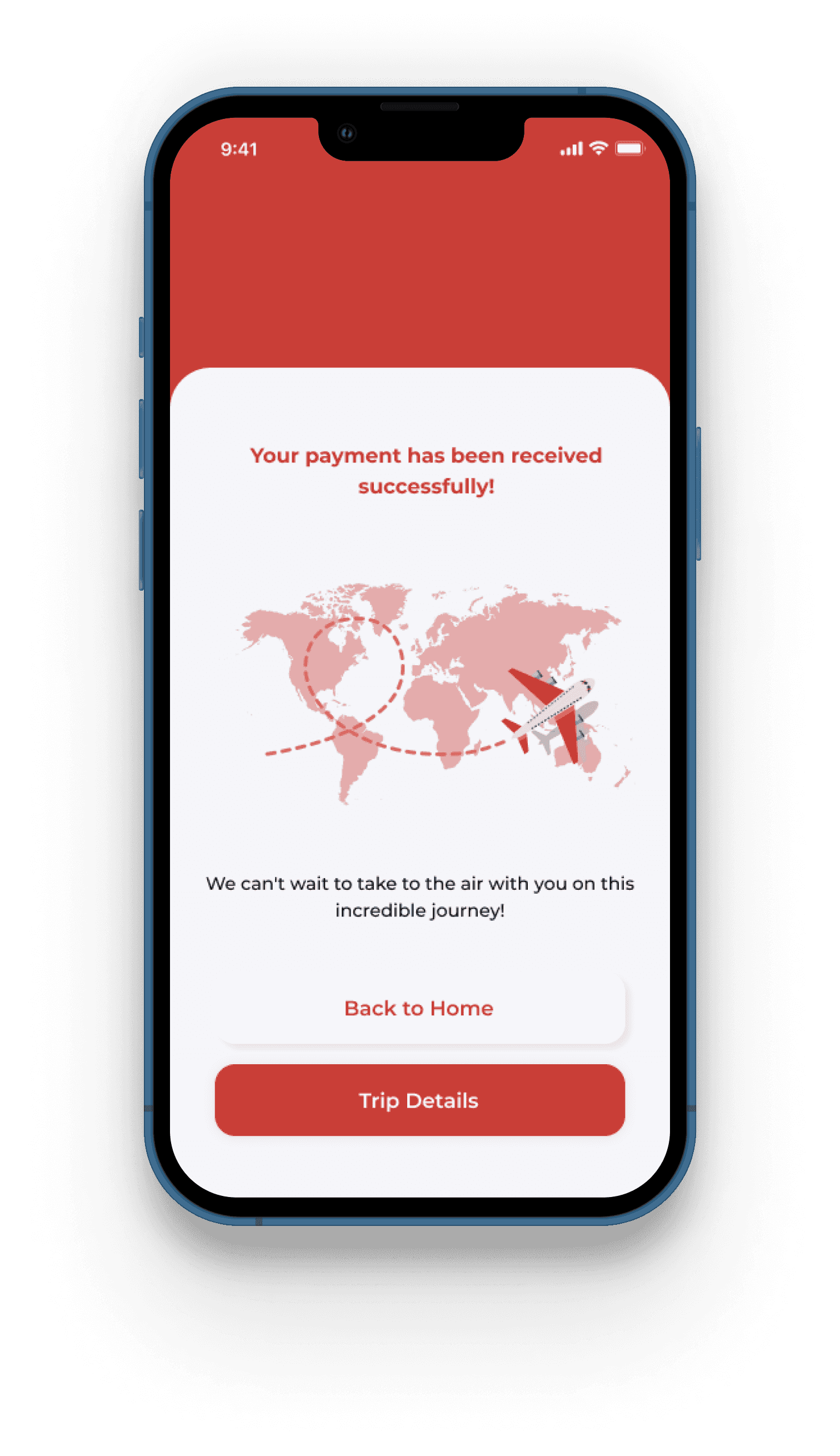About Company
Platform
Mobile App
Tools
Figjam, Whimsical, Figma, Maze
The Problem
Orginizing My Thoughts

Comparative Studies
In this case study, I conducted a comparative analysis of several pages and features within the Lion Air app in relation to competitors like FlyGaruda, Citilink, and Air Asia. Through this comparison, I aimed to identify the strengths, weaknesses, and unique features of each competitor, with the goal of gaining a comprehensive understanding to enhance the app based on existing opportunities.
This is done to be able to provide knowledge and a deeper picture from various perspectives to find a deeper picture to be able to answer problems and apply ideas that might be missed. I show one of the analysis of this application with competitors when the user gets the flight ticket search results.

Information Architecture
I've crafted a user flow within the Lion Air app to illustrate the step-by-step actions that users can take when utilizing the application.

Creating User Flow for Find Cheapest Ticket
In this case study, my sole focus has been on a feature that ensures users get the most affordable flight tickets. I've designed this flow to assess the improvements made to the application.
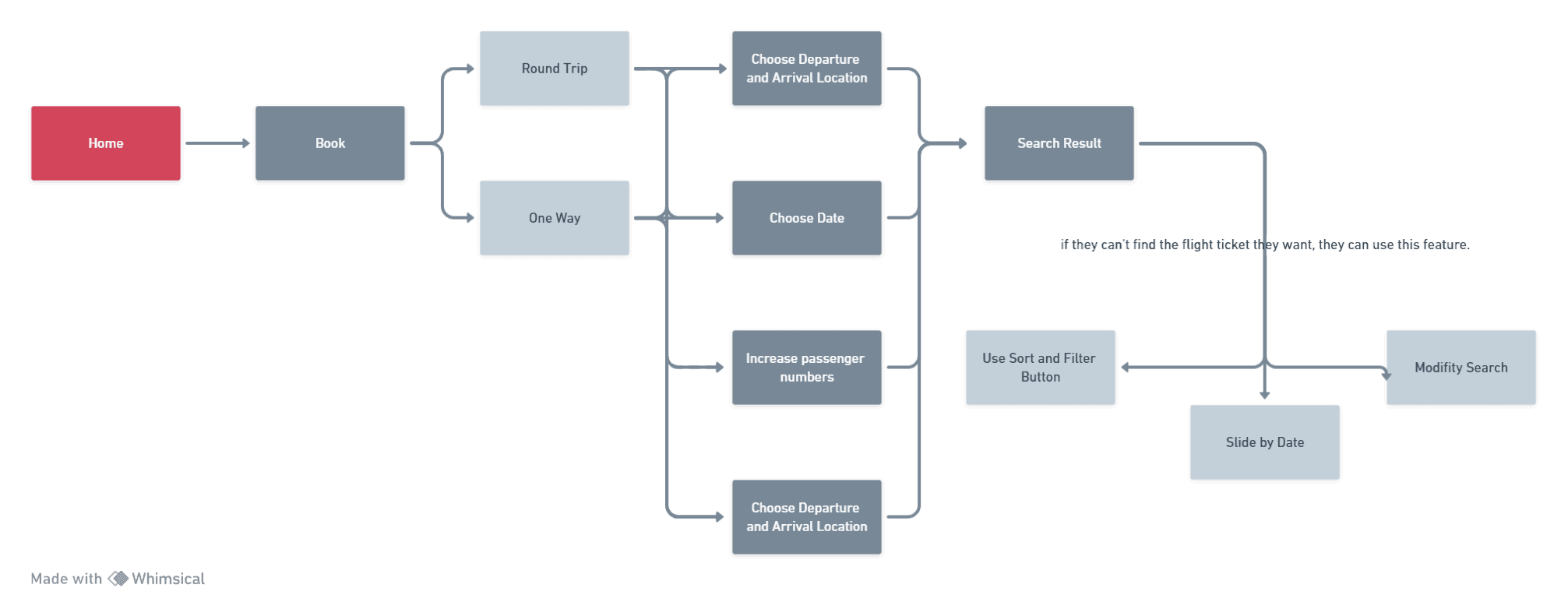
Improvement
To address the challenges and implement the ideas collected earlier, I conducted improvements to the app's interface using a user-friendly design thinking process, incorporating various changes within it.




Designing the User Interface
The design system that I applied was to focus on answering problems and making improvements using current design trends. I saved a lot of time in designing the components, which allowed me to allocate more time to explore the user flow and interface based on their guidance.
Want to see the prototype?
© 2023 Zydan Abdurrachman Fauzi, All rights reserved